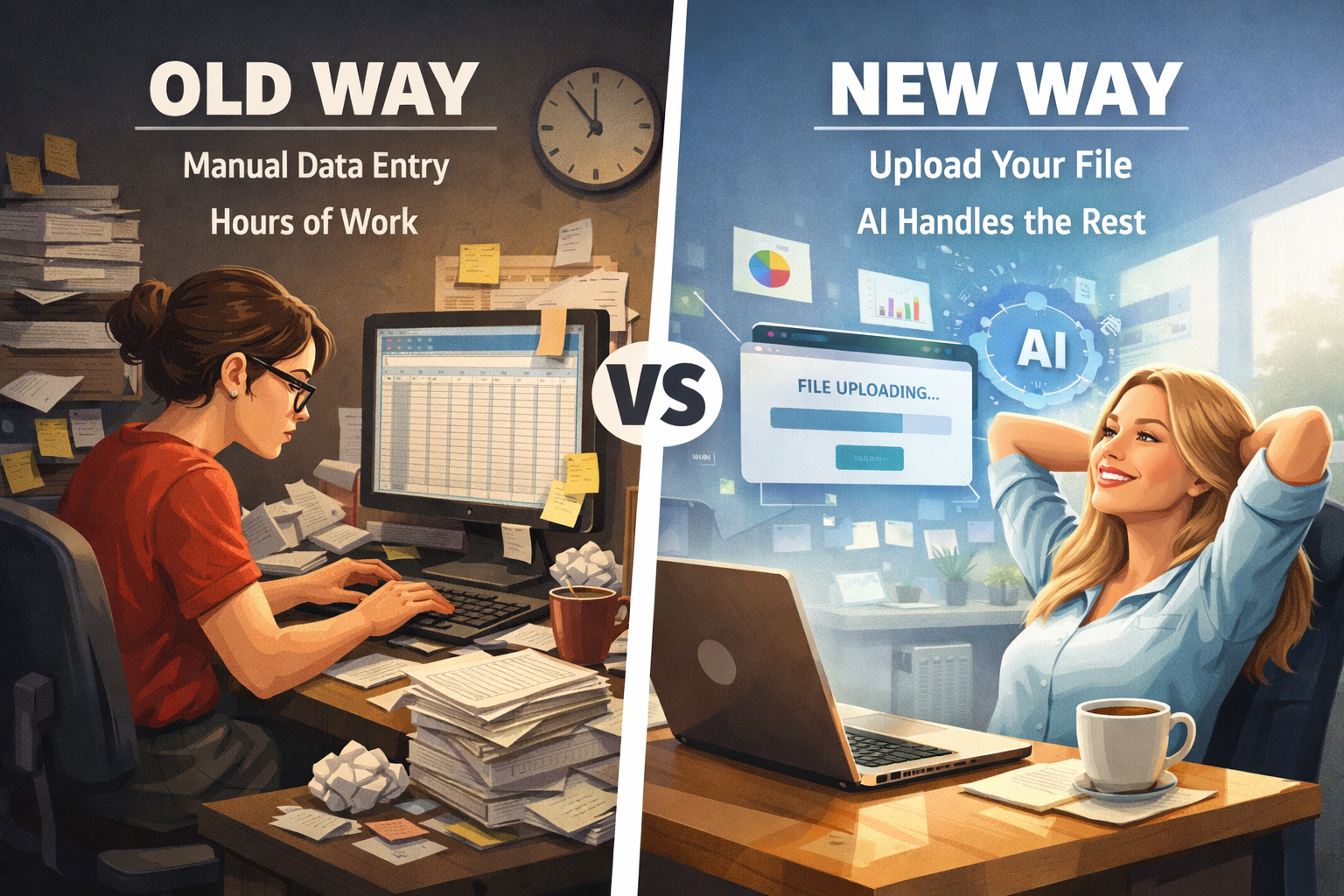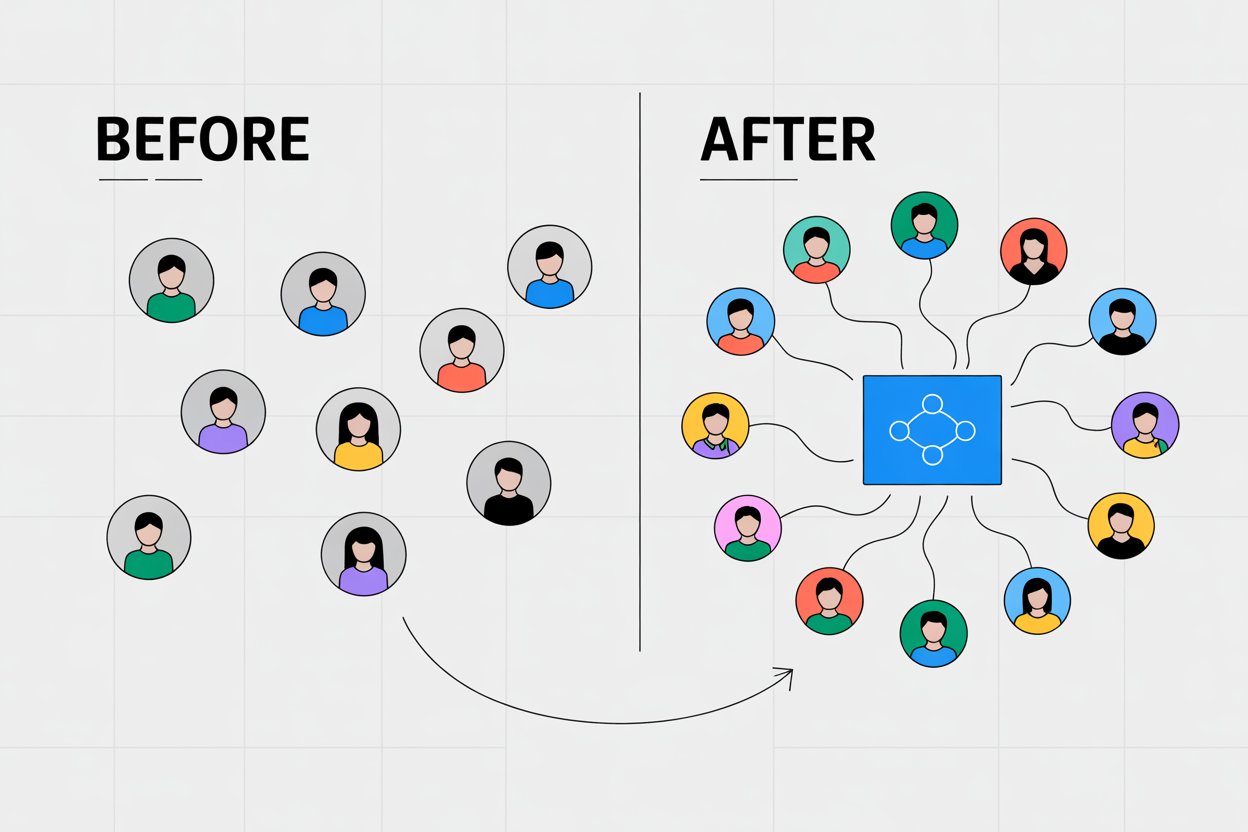Improved Service Preferences and More on Our Customized Booking Platform
A few weeks ago we launched BooksOpen, a simple and easy-to-use booking solution for your business. Our commitment is to listen to our community and building the right things that actually help you run your studio. We believe in getting products out into our customers hands as fast as possible and without compromise in quality.
It’s almost March already and we’ve been cooking up some more ways to customize your bookings and give you more control over your calendar. Our appointment scheduling software simplifies the booking process, helping you avoid scheduling conflicts and centralize management tasks.
When it comes to settings and preferences BooksOpen allows you to set rules that fit your studio, from request only bookings to upfront deposits, it is important to make sure your booking links reflect exactly how you want to run your business.
As a reminder here’s a few things you can do right in your Booking Settings:
- Set your Booking Mode. The automatic booking mode allows your customers to automatically book appointments in your calendar. Alternatively, Request-only bookings ensures that you have a chance to review and approve anything that comes into your books.
- For both of these options, you will still be able to collect their credit card information or up front deposit to prevent any last minute cancellations. We’ve partnered with Stripe to ensure that all credit card details are safely secured and PCI compliant right out of the box.
- And more importantly, you can decide your opening and closing hours, and make sure clients don’t book you during your days off.
While these booking rules work most of the time, we know that not all services are created equal. There are some services that are quite unique and require a bit more care or only doable during certain times of the day, that’s why we’ve taken your booking settings down to the service level. This means that you have more control over how specific services are bookable.
Choose when and how often you want to take on certain services
Within each service you’ll have the ability to pick and choose which day or time of the day you accept bookings. So if you do free consultations or follow-ups but don’t want them to take up prime weekend time slots, you’ll be able to set specific times they are available on your booking profile. An online booking system can help manage these appointments seamlessly from any device with internet access.

This is in addition to the booking limit that can cap how many times of the week or day the service can be booked.
Yes, this means that those pesky consultations are only bookable Wednesday mornings with a max of 1 per week.
Review specific services before you accept bookings.
While most services can be automatically approved using the automatic booking method, you may have some client specific services that may not be available for everyone. In this case you can set specific services to follow unique booking methods, either Automatic of Request only. This will override your account settings specific to that service, or if you leave as-is it will continue to follow your account booking rules.

Manage walk-ins easily and capture booking info right away with an online booking system.
While booking links are super convenient for everyone, sometimes people just want to walk in and see if you’re available. We’ve made manual appointments as simple as possible, and you’ll have full ability to override requirements such as forms or deposits on the fly.
Simply click on the calendar slot where you want to add your booking time, or you can use the Schedule + button, and search for an existing client or add a new one right away.
This way, you can keep your records nice and clean, and always have the reference available in the system.
More updates for your head tops with new scheduling tools
While we’ve made some big improvements, we didn’t forget the little things.
- You can now make the emergency contact method optional for any service.
- We’ve improved search across the board, including client and service search when using manual bookings.
- We’ve cleaned up the calendar experience to fit shorter bookings and improved legibility.
We’re excited to keep building for you and as always you can get in touch with our customer service with the BooksOpen logo on the bottom right of the page, we’ll always be a few clicks away.
What is Appointment Scheduling Software?
Appointment scheduling software is a powerful tool designed to help businesses manage and organize their appointments, bookings, and meetings with clients. By streamlining the scheduling process, this software reduces no-shows and late cancellations, ultimately increasing revenue through secure credit card holds. With appointment scheduling software, clients can easily book appointments online, while businesses can manage their availability, set scheduling rules, and send reminders and notifications. This not only simplifies the scheduling process but also ensures a smooth and efficient operation for both the business and its clients.
Features of Scheduling Software
Scheduling software comes packed with a variety of features to make managing appointments a breeze:
- Online booking page: Clients can conveniently book appointments or classes online through a dedicated booking page.
- Accept bookings: Businesses can effortlessly accept bookings and manage their availability.
- Scheduling process: Automate the scheduling process to reduce no-shows and late cancellations.
- Appointment scheduling software: A comprehensive solution for managing all your appointments and bookings.
- Scheduling rules: Set specific scheduling rules to control your availability and booking preferences.
- Scheduling tools: Utilize a range of scheduling tools, including calendar integration and reminders.
- Basic scheduling: Access basic scheduling features like online booking and reminders.
- Scheduling app: Use a mobile app to manage your schedules and bookings on-the-go.
Benefits of Online Scheduling
Online scheduling offers a multitude of benefits that can significantly enhance your business operations:
- Increased efficiency and productivity: Streamline your scheduling process to save time and boost productivity.
- Reduced no-shows and late cancellations: Automated reminders and secure credit card holds help minimize no-shows and late cancellations.
- Improved customer satisfaction: Provide a seamless booking experience for your clients, leading to higher satisfaction.
- Increased revenue: Secure credit card holds ensure that you get paid for your services, even if clients cancel last minute.
- Enhanced customer experience: Automated reminders and notifications keep clients informed and engaged.
- Simplified scheduling process: Make scheduling easy and hassle-free for both your business and your clients.
- Improved resource management: Efficiently manage your resources, including rooms and equipment.
- Increased flexibility and convenience: Offer clients the flexibility to book appointments at their convenience, enhancing their overall experience.